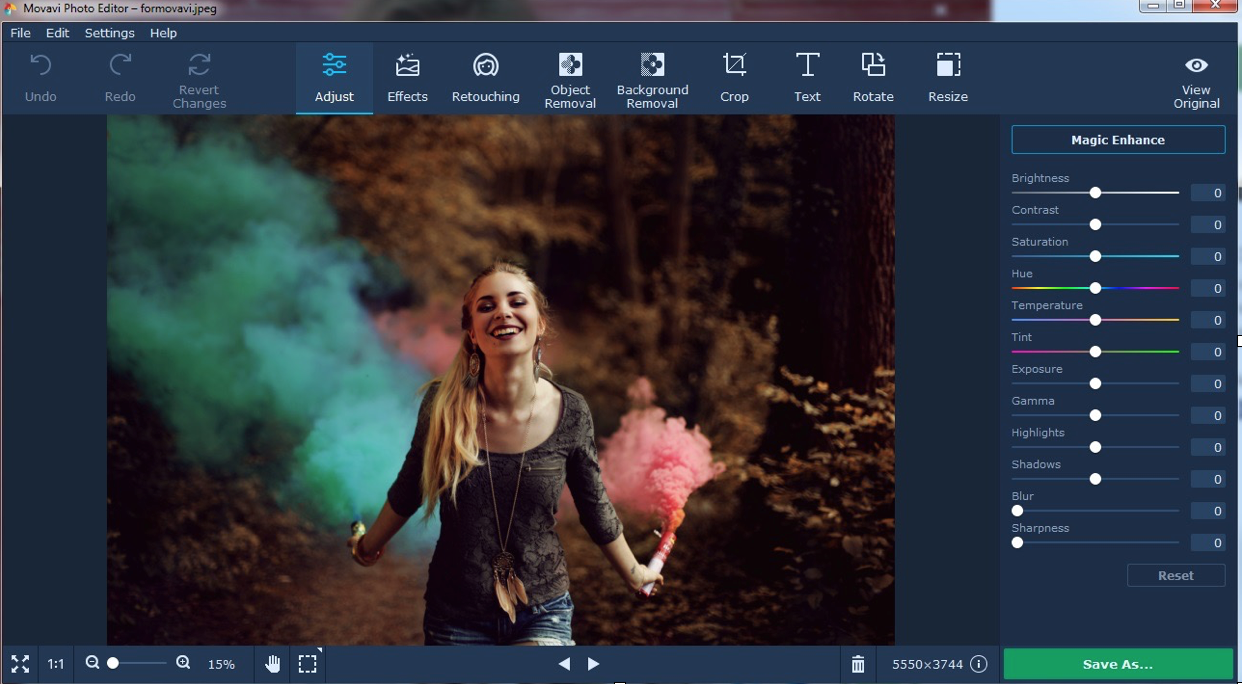
When you travel and you want to edit the photos you take you know very well that you do not have a lot of time available. You need a program that is going to do everything you want in a really short period of time. Obviously, there are different programs that can be used and that would help you to do that but most of them have a really long learning curve and cost a lot of money. Fortunately, more affordable solutions exist that are better suited for travellers. One of them is Movavi’s Photo Editor For Mac, which is quickly gaining popularity because it simply offers exactly what the traveler needs.
Why should you consider this program over others? Some of the important reasons that could be highlighted for travelers include the following.
Quick Edits
The interface you get access to with Photo Editor For Mac is highly intuitive. You do not need a lot of time to figure out how to use every single feature that is available and the truth is that there are many features present, more than you would expect from a program that is this cheap.
Every single edit that you are going to make will be applied very fast and if you do not like it, you can simply undo it. Editing pictures ends up being as simple as choosing what to modify and changing some simple associated edits.
Filters
Besides the fact that you can edit any photograph since all the used formats are supported, a great thing is that you can add filters to your pictures in just a few seconds. There is a pretty large selection of cool filters that are available and that you can utilize. All travel photographers out there know how great such features are. If you want to post photographs on social media or on your blogs you will definitely appreciate the filters.
Deleting Image Imperfections
It happens so often that you shoot a perfect photograph but there are some imperfections that you simply want to get rid of. Movavi makes it really easy to remove most of the imperfections that appear when you take pictures. You even get the possibility to modify image backgrounds. Are there some power lines that you caught in the frame without even realizing it? They can be deleted with a special included tool. Do you want to take yourself out of the image and add another background? This is also possible.
Every single image can be straightened, resized, flipped and cropped. If you want to add some fun captions or even text watermarks, choose out of the collection available and simply do this in five minutes. Then, tweak image parameters so that the photograph is perfect. If picture quality is not as high as it should be, an included tool can increase quality.
Conclusions
As you can see, Movavi Photo Editor For Mac has some pretty interesting included features and these are just some of the numerous ones that are now available. Use the free trial to get used to it and there is a pretty good possibility you will want to buy the software, especially since the price is low.


